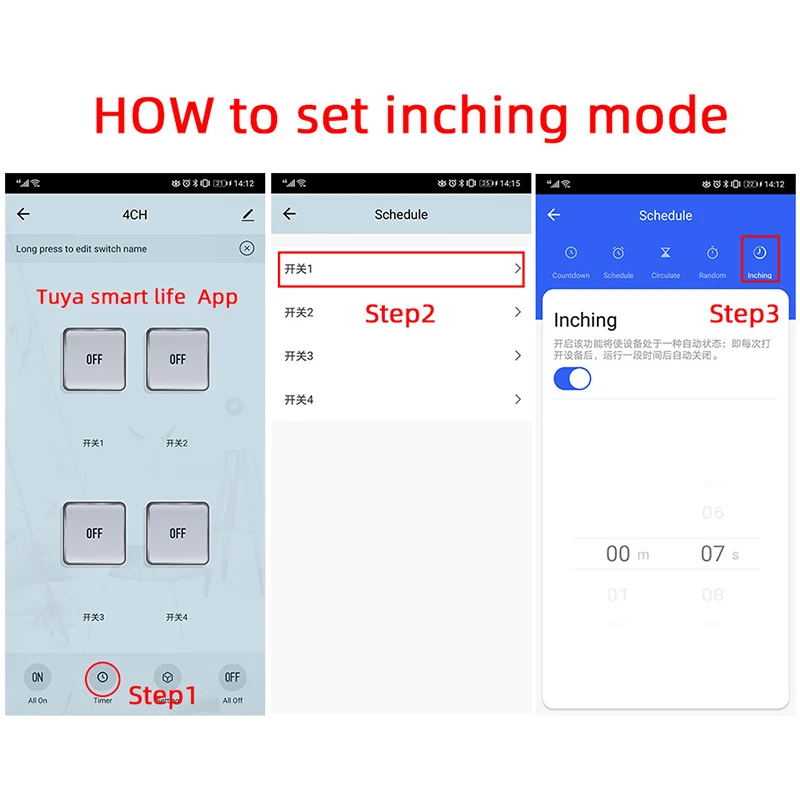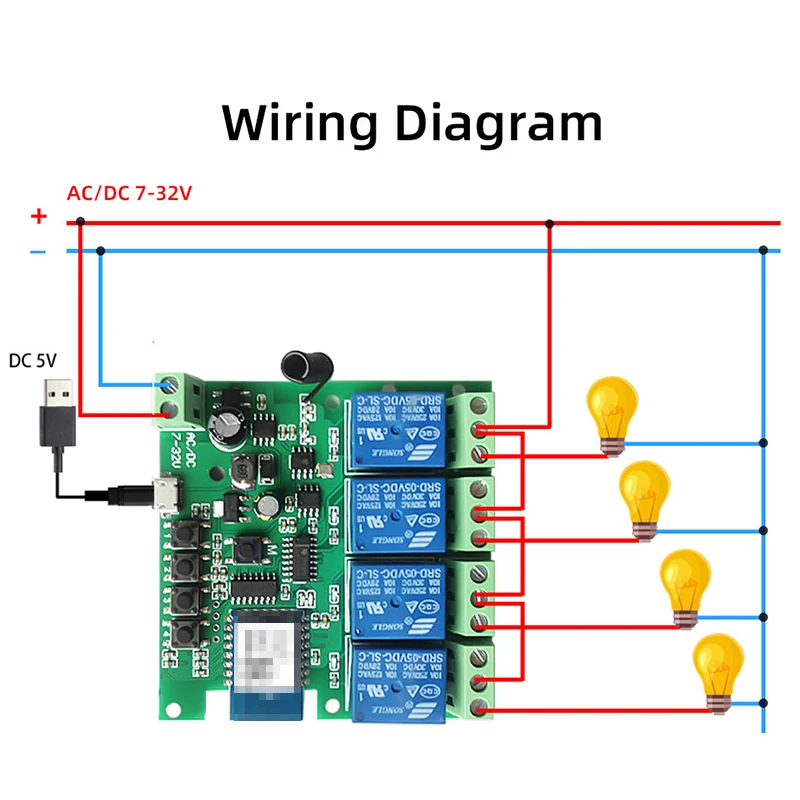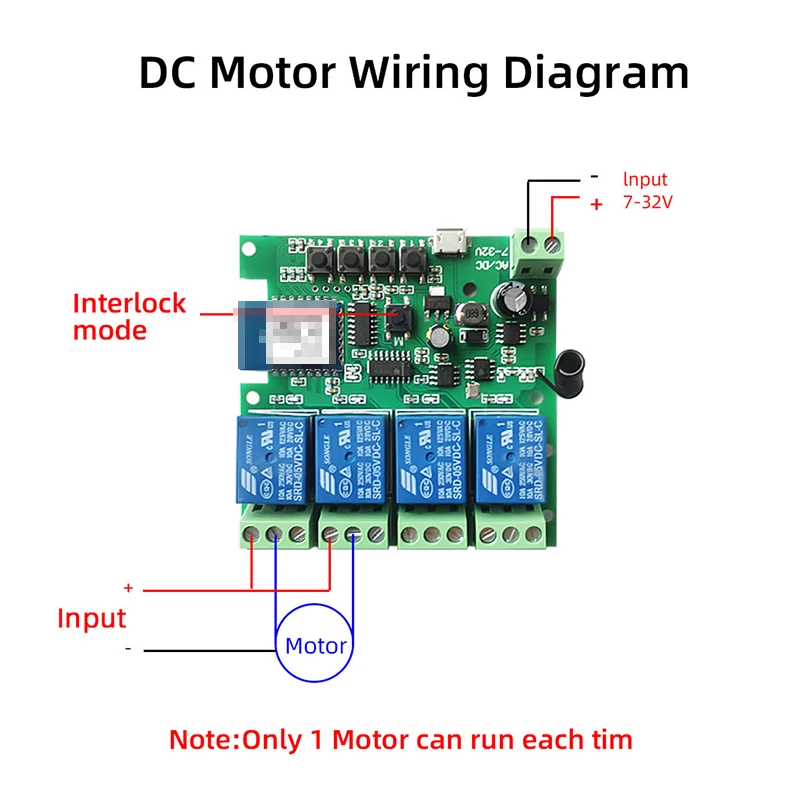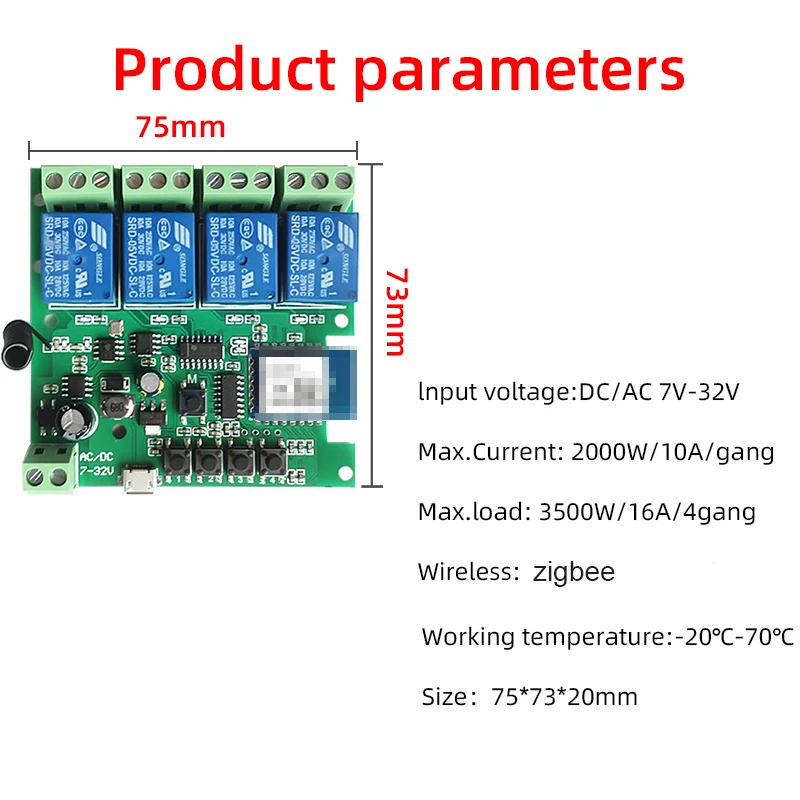Новое поступление
Умный выключатель для штор с поддержкой Wi-Fi и управлением через приложение Alexa
88w8801 88W8801-NMD2 Wi-Fi решение умный дом маломощный автомобиль модуль USB WIFI 2 4G 0 |
Светодиодный светильник с датчиком движения магнитная настенная лампа
ELEOPARD 13A Tuya Wifi Smart socket mini UK plug WiFi remote control with Alexa Google home Energy Monitor | Электроника
SONOFF PIR2 Wireless Dual Infrared Detector 433Mhz RF PIR Motion Sensor Smart Home Security Alarm for Amazon Alexa Google | Электроника
Двухсторонний умный мини-выключатель SONOFF автоматические переключатели ДУ для
DT-8809 Digital Thermometer Infrared Baby Adult Forehead Non-contact With LCD Backlight Automation Modules | Электроника

Shop910838030 Store
Магазина Shop910838030 Store работает с 14.10.2020. его рейтинг составлет 97.39 баллов из 100. В избранное добавили 42 покупателя. Средний рейтинг торваров продавца 4.9 в продаже представленно 67 наименований товаров, успешно доставлено 430 заказов. 153 покупателей оставили отзывы о продавце.
Характеристики
Tuya Zigbee Relay 4CH Smart Home Switch Module DC 12V 24V 32V Wireless Radio RF433 4 Gang Channel for Gateway Hub | Электроника
История изменения цены
*Текущая стоимость 1 856,66 - 2 255,65 уже могла изменится. Что бы узнать актуальную цену и проверить наличие товара, нажмите "Добавить в корзину"
| Месяц | Минимальная цена | Макс. стоимость | Цена |
|---|---|---|---|
| Sep-18-2025 | 2209.65 руб. | 2319.41 руб. | 2264 руб. |
| Aug-18-2025 | 2190.11 руб. | 2300.2 руб. | 2245 руб. |
| Jul-18-2025 | 1837.11 руб. | 1929.50 руб. | 1883 руб. |
| Jun-18-2025 | 2153.75 руб. | 2261.55 руб. | 2207 руб. |
| May-18-2025 | 1875.60 руб. | 1969.11 руб. | 1922 руб. |
| Apr-18-2025 | 2116.4 руб. | 2222.17 руб. | 2169 руб. |
| Mar-18-2025 | 2097.41 руб. | 2202.56 руб. | 2149.5 руб. |
| Feb-18-2025 | 2079.0 руб. | 2183.44 руб. | 2131 руб. |
| Jan-18-2025 | 2060.61 руб. | 2163.57 руб. | 2111.5 руб. |
Описание товара


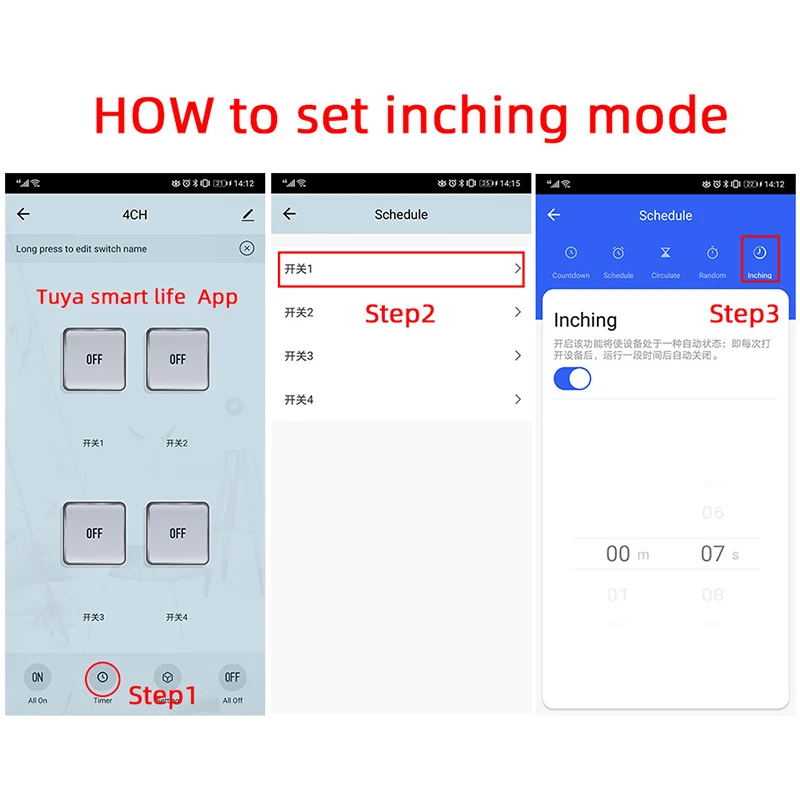
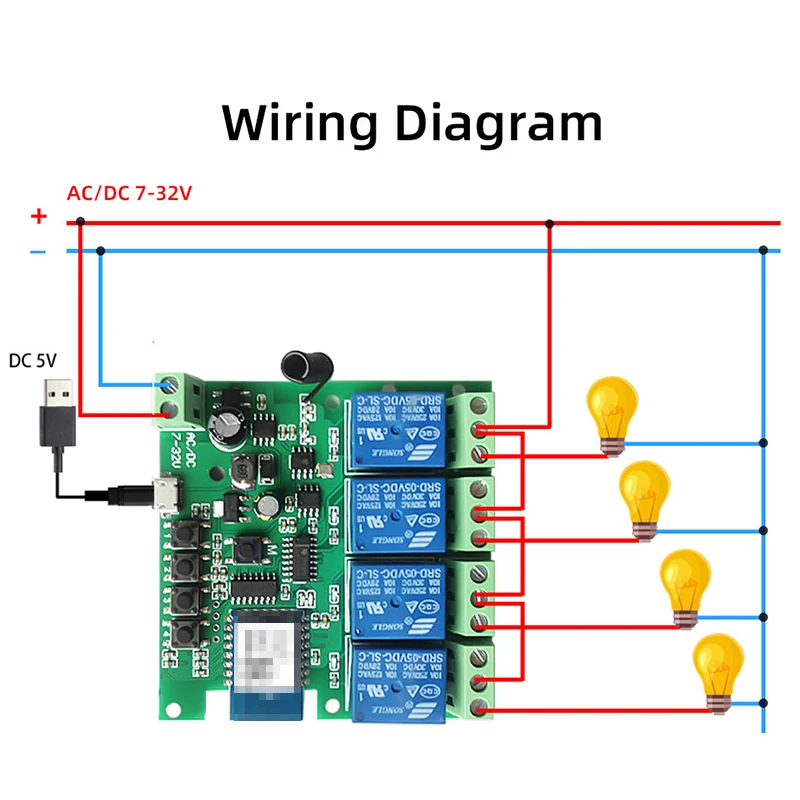
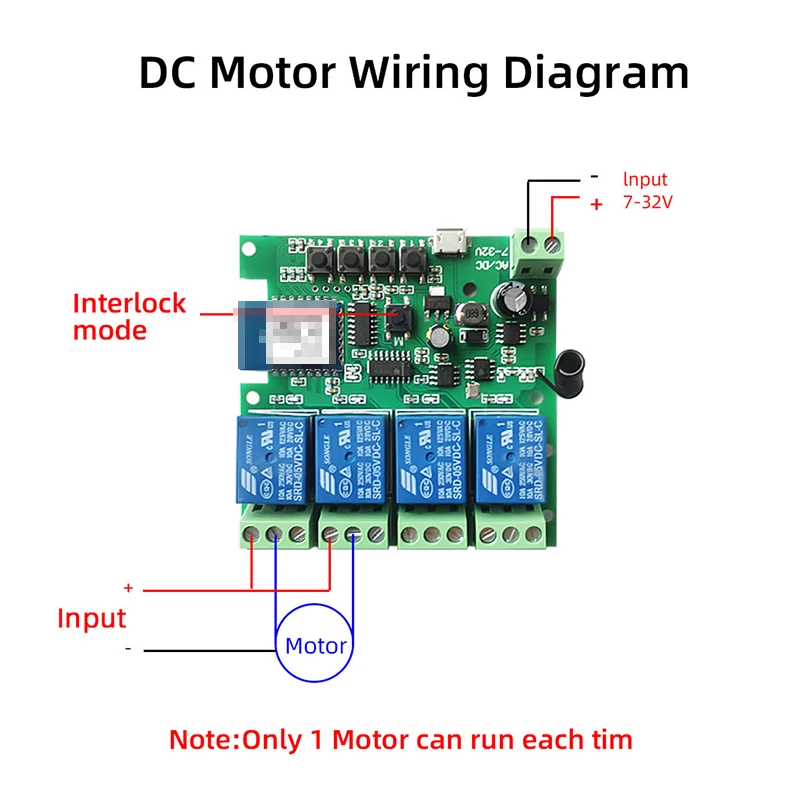
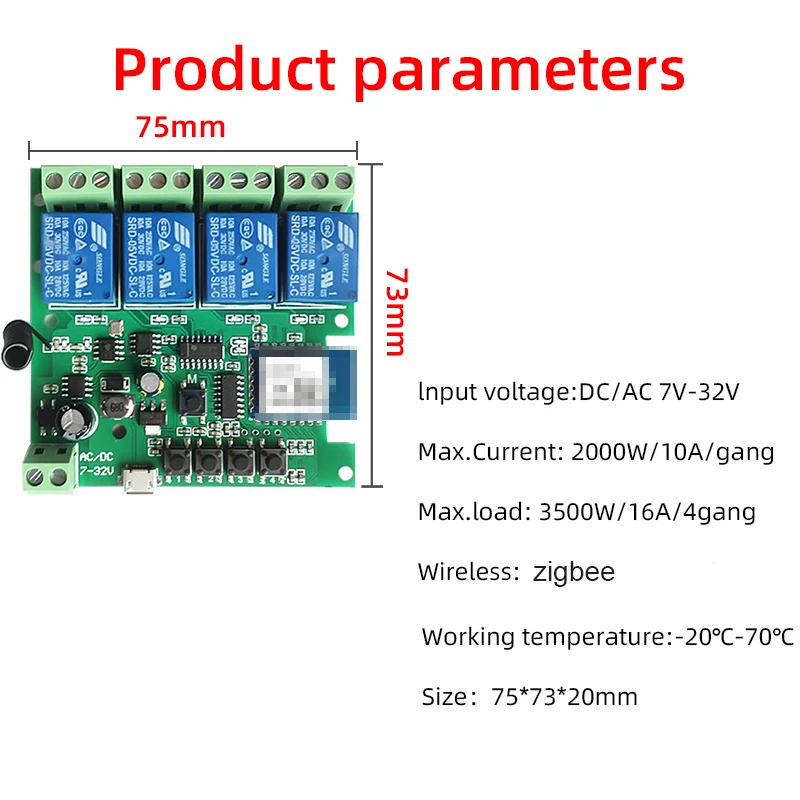

Use For
1.Remotely give a pulse signal to turn on/off Lights,Lamps and other home appliance.
2.Remotely give a pulse signal to turn on/off Garage Door,Door Access
3.Remotely give a pulse signal to control DC Motor,AC Motor to Forward and reverse

The RF433 remote controller don't include battery:27A 12 V
The picture of battery is in the end of the page
Note
The relay is passive output, No matter the power you supply in the input, the output don't have any power voltage,You also need to supply power in output.
The power supply in the input just can make PCB board work.if you do not supply power in output, the connectted device can't work.
Three Working Modes
1.Self-locking mode:
each channel could be switched on/off seperately manually or controlled by the APP.You could turn on or turn off all channels in the same time.
2.Interlocking mode:
Switch on any channel , other channels will be switched off automatically
3.Inching mode:
Switch on one channel ,the channel will be automatically closed after 0.5 seconds.Other channel is same as the channel.
The inching time is 0.5 seconds

How to Change the Work Mode
If you need to chage the working mode,you need to press the mode button.
How to change the inching time
If you need to change the inching time, you need to press the mode button to enter into self-locking mode,
The inching time only avaIlable in self-locking mode.
The time range is 0.5--3600 seconds
Feacture
【Two Input Ports】
You could choose USB 5V port or the screw terminal port to supply power in the input to make the pcb board board work.
【Dry Contact/Passive Output】
No matter how many power you supply in the input, the output don't have any voltage
(Except that the input and output share the same power supply)
If you do not supply power in output port, the connectted home appliance can't work, you also need to supply power in output.
【Timer】
The connectted home appliances can be automatically turned on/off according to the time schedule.
Each channel can set different time schedule.
Function
【APP Remote Control】
Require Tuya Zigbee Hub. You can check the working state of the device in Tuya APP anywhere and anytime.
【RF433mhz Control】
The device can be controlled by the RF433mhz Remote Controller.
【Mobile Phone Control】
Require Tuya ZigBee Hub ,when you go outside or at home, your smart phone could control the device by 2.4Ghz WIFI or 2G/3G/4G Mobile Network.
【Voice Control】
Require Tuya Zigbee Hub, you could voice control the device by Alexa/Google Assistant.
Work with Tuya Zigbee Gateway Hub
It require Tuya zigbee gateway hub,so you can add the device in Tuya or Smart life APP
By Tuya zigbee gateway hub,It can be as the sub-device of the Tuya zigbee hub in Tuya or Smart life APP

Voice Control
By Tuya Zigbee gateway hub,the device can be connect to Alexa or Google assistant in Tuya APP (Zigbee hub is required).
You could voice command the connectted device,such as lights/lamps

APP Remote Control
By Tuya zigbee gateway hub, you could remote control the module in Tuya/Smart life APP.

Timer
You could set a time schedule to turn on/turn off the device

Three working modes
3.1.Inching mode
3.2.Self-locking mode:
3.3.Interlocking mode:
3.1.Inching mode :
Switch on one channel ,the channel will be automatically closed after 0.5 seconds.Other channel is same as the channel.
The inching time is 0.5 seconds
(you can change the inching time range on the APP but the inching time only available in self-locking mode and don't available in the inching mode)
Inching mode:Can be use for RF433 Remote Controller/Garage door

How to Change the Inching Time

3.2.Self-locking mode:
Each channnel can be switched on/off seperately manually or controlled by the APP.
You also can turn on or turn off all channels in the same time.
Self-locking mode:Can be use for many lights.
.

3.3.Interlocking mode:
Switch on any channel , other channels will be switched off automatically
Interlocking mode can be use for DC/AC Motor,becuase only one motor allow to run each time.

Wiring Diagram
Wiring Diagram for lights

Wiring Diagram for RF433 Remote controller

Wiring Diagram for DC Motor
Only one motor can run each time,so you need to set the interlocking mode if you connect to many motor at the same time.

RF433Mmhz Control
How to pair the RF433 remote controller with the WIFI module?
1.Long Press the RF433 pairing button of the wifi module for 4 seconds,and wait until the blue led indicator turn on
2. Quickly press any key of RF433 remote controller, and then you can pair the device with RF433 remote controller successufully
How to clear the pairing between RF433 remote controller and the device
Press the RF433 pairing button for 10-15 seconds, and wait until the blue led indicator turn off




Смотрите так же другие товары: