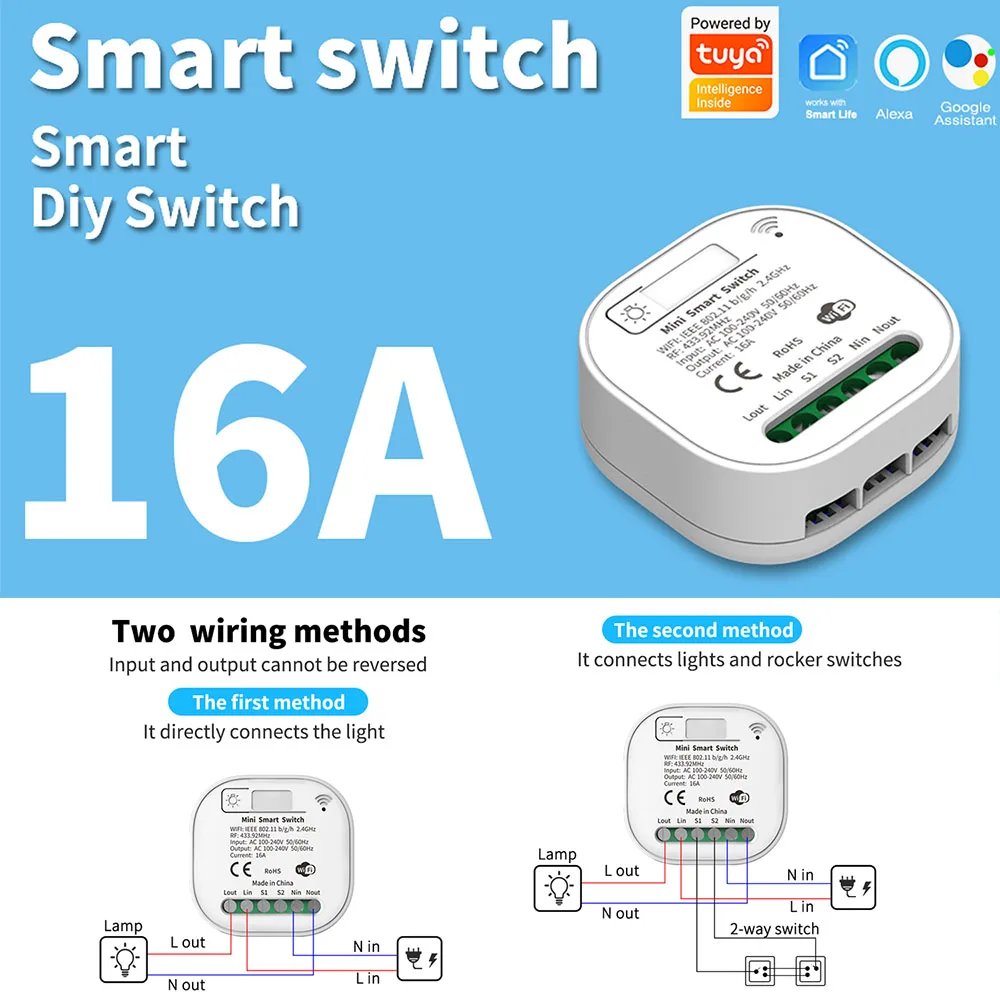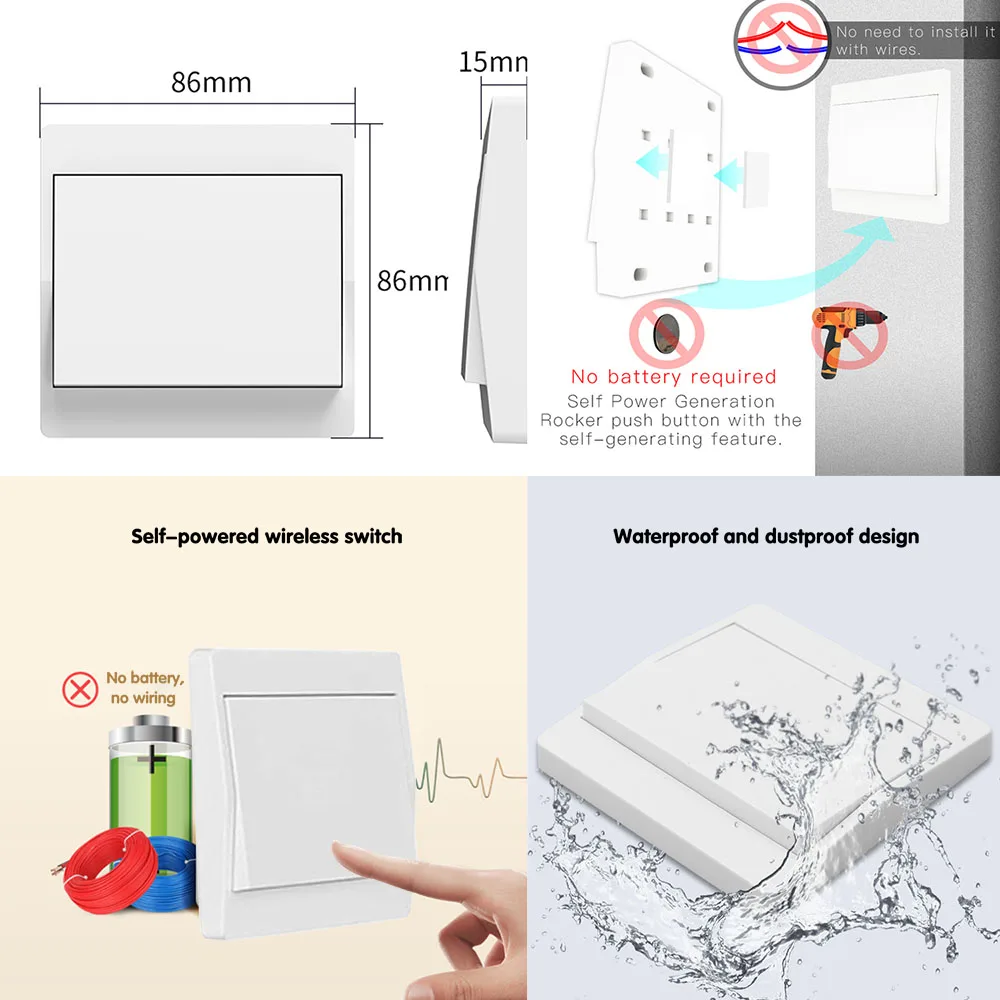Новое поступление
5 Pcs 95 Celsius 203F Normal Close Temperature Controlled Switch KSD301 | Обустройство дома
Прямой наружный водонепроницаемый переключатель безопасный и прочный
Трёхполосный 220В источник питания настенный дистанционный переключатель
10 шт. декоративный лопастной клавишный светильник ключатель света с настенной
1pc Push to Exit Button Switch Wall Mounted Resettable Square Black AC 250V 16A | Обустройство дома
Мини светильник ключатель света Wi-Fi настенная панель с таймером RF 220 В управление
Настенный выключатель типа корабля 1/2/ 3/4 клавиши 10 А 250 В белый для поверхностного

Diese Multi-function Remote Cotnrol Store
Магазина Diese Multi-function Remote Cotnrol Store работает с 06.03.2019. его рейтинг составлет 95.11 баллов из 100. В избранное добавили 10161 покупателя. Средний рейтинг торваров продавца 4.8 в продаже представленно 324 наименований товаров, успешно доставлено 22474 заказов. 5478 покупателей оставили отзывы о продавце.
Характеристики
WiFi RF Light Switch 16A 220V Interruptor and 433mhz Kinetic Self Powered Wall No Battery Need Tuya Smart Life for Alexa | Обустройство
История изменения цены
*Текущая стоимость 767,11 - 2 388,18 уже могла изменится. Что бы узнать актуальную цену и проверить наличие товара, нажмите "Добавить в корзину"
| Месяц | Минимальная цена | Макс. стоимость | Цена |
|---|---|---|---|
| Aug-18-2025 | 974.50 руб. | 993.49 руб. | 983.5 руб. |
| Jul-18-2025 | 790.91 руб. | 806.5 руб. | 798 руб. |
| Jun-18-2025 | 959.48 руб. | 978.36 руб. | 968.5 руб. |
| May-18-2025 | 951.29 руб. | 970.79 руб. | 960.5 руб. |
| Apr-18-2025 | 759.2 руб. | 774.1 руб. | 766.5 руб. |
| Mar-18-2025 | 936.89 руб. | 955.86 руб. | 945.5 руб. |
| Feb-18-2025 | 928.45 руб. | 947.80 руб. | 937.5 руб. |
| Jan-18-2025 | 920.46 руб. | 938.5 руб. | 929 руб. |
Описание товара



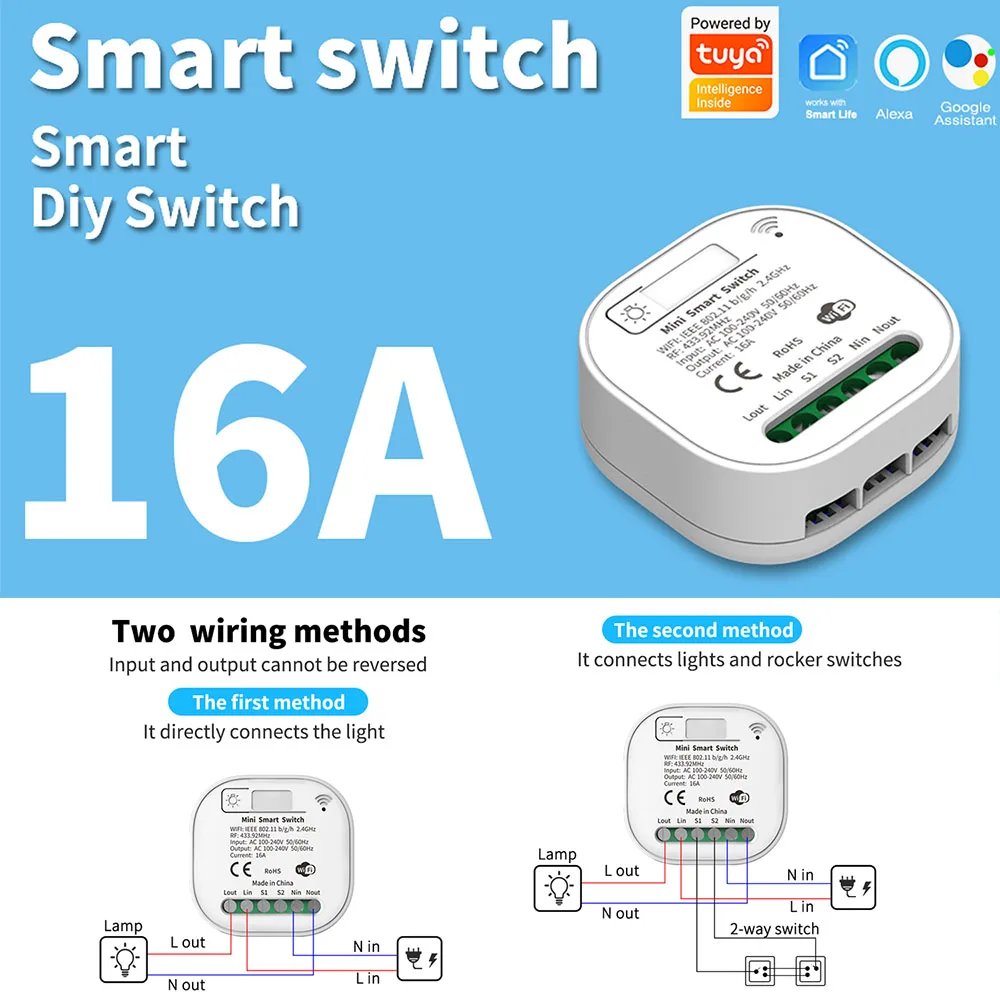

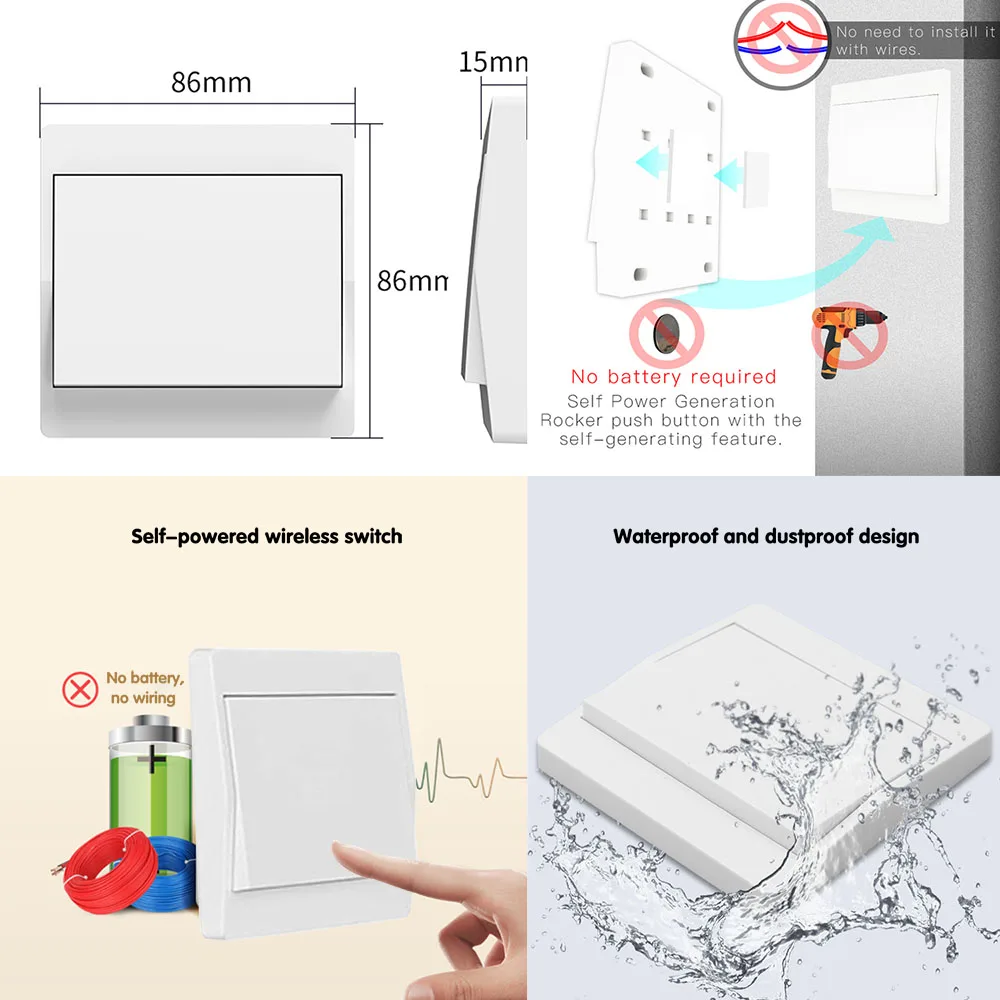
433MHZ RF WiFi Light Switch 16A 220V Interruptor and Kinetic Self Powered Wall Switch No Battery Need Tuya Smart Life,for Alexa
 Note:This wifi receiver can only be used with our self-powered switch
Main Feature
Note:This wifi receiver can only be used with our self-powered switch
Main Feature
1:433MHZ RF switch(no battery need)
When your phone is charging and voice control is inconvenient, you can Use the remote control to directly control the light .
Most importantly, no battery is needed
2: Voice control
When you are reading in the living room, you can voice control Alexa to turn off the lights in the room so that your child can quickly fall asleep.
3:Countdown function
Setting a countdown for Home appliances(such as humidifiers coffee machines, microwaves,Led,Light and so on),the device will automatically stopping , so that you can don't worry about the device working all the time.
4:Timing Function
Set the time to turn on Home appliances(such as humidifiers coffee machines, microwaves, Led, Light and so on),before you start working other jobs.
5:APP Control
As long as the mobile phone has a 2G network/WIFI network, you can control the Home appliances ON/OFF anytime and anywhere.
6:Family Sharing Control Fun
Let the family enjoy the fun of smart life.Main account has the exclusive permissions,can share the permissions with the whole family.
7:More convenient remote control fun
When you wake up at night, the wireless switch is be quiet to Control ON/OFF .So that it will not affect the rest of the baby and family.
Product Display
1. Multiple Control modes: Voice Control + APP Control + 433Mhz Wireless self-powered switch Control +traditional swtich

2.Voice Control

3.Timing Function

4.Self-powered panel switch,and waterproof

5.Share family

7.Product Application Area


8. suitable size and easy to install

Technical Parameter
1.Relay Receiver
Working voltage:AC85~240V
Size:47*42*23mm
Max Load:16A
Control mode: RF remote control / App control / Voice control
RF frequency:433MHz
Working temperature:30~+80
Receiving Sensitivity:97dbm
Amount of storage remote controls:25 pieces
RF Operating mode:ASK superheterodyne wireless reception
Wi-fi:IEEE 802.11 b/g/n
Compatibility:APP for IOS and Android.
Access intelligent speaker:Amazon Alexa / Google home
Remote operating mode:Toggle Mode
2.Self-powered panel switch
RF frequency : 433MHz
Support encoding : 1527 Leaning code
Transmitting range : Open space is more than 50 meters
Battery : no battery needed
Panel fluorescence : Yes
Size:86*86*13mm
Color:white
Circuit Diagram

How to Set up
1.433MHZ wireless switch signals
How to get the signals
Step 1: Press the learning button(on the Receiver) twice . the indicator will light on,Wait for 3 seconds;
Step 2: Press one button on the remote control. Wait for 3 seconds. Succeed.
How to clear the signals
Only one step :Press the learning button(on the Receiver) 8 times. Wait for 3 seconds;

2.WIFI signals
How to get the WIFI signal
1: Search "Smart Life or Tuya Smart" on APP store, Google Play or scan the QR code on user manual to download and install it.
2: Press the button on switch until the indicator light flash. You can also hear a voice too.
3: Open "Smart Life or Tuya Smart App", discovery and add device in the app, and then finish configuration according to the guide.
3.Alexa signals
How to get the Alexa signal
1. Modify device name so your Amazon Alexa can easily recognize the name. For Example: Living Room Lamp, Bedroom Light.
2. Use Alexa App or Computer to set up your Amazon Alexa.
3. Select 'Skills' and search for 'Smart Life' on Menu. Enable Skill and type in your login info to link the account
4. Ask Alexa to discover devices. Then you can control your devices by voice.

Package include
wifi rf receiver(with box) and 1pcs Product manual
Self-powered panel switch(no battery need,with box) and 2pcs screws

1.Can one receiver be controlled by multi switches?
Yes.Of course.One receiver can be controlled by almost 10pcs switches.
2.When the power off and suddenly comes again,does the lamp/device light automaticly?
No.The device only works when you pressed the switch again.Our products are designed for saving energy.
3.Does the receiver need Neutral line?
Yes.Our receiver needs both Live line and Neutral line.



















Смотрите так же другие товары: