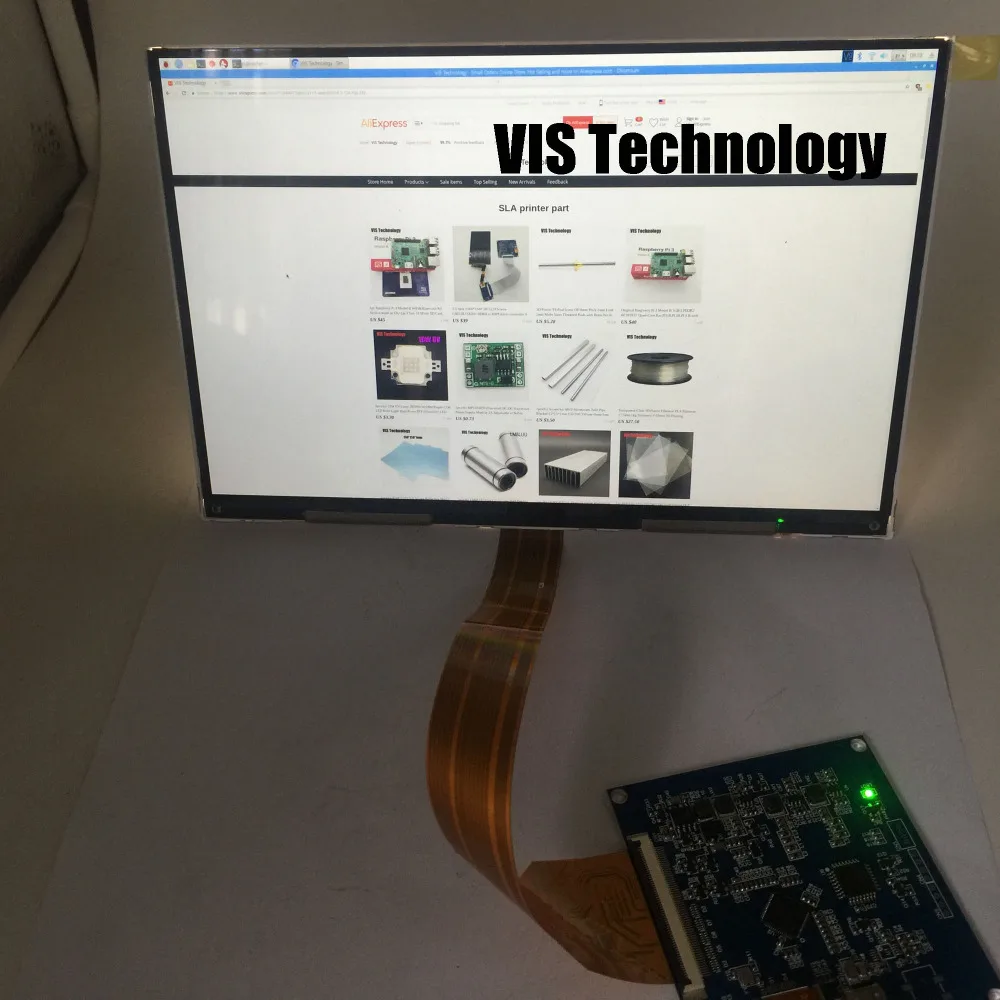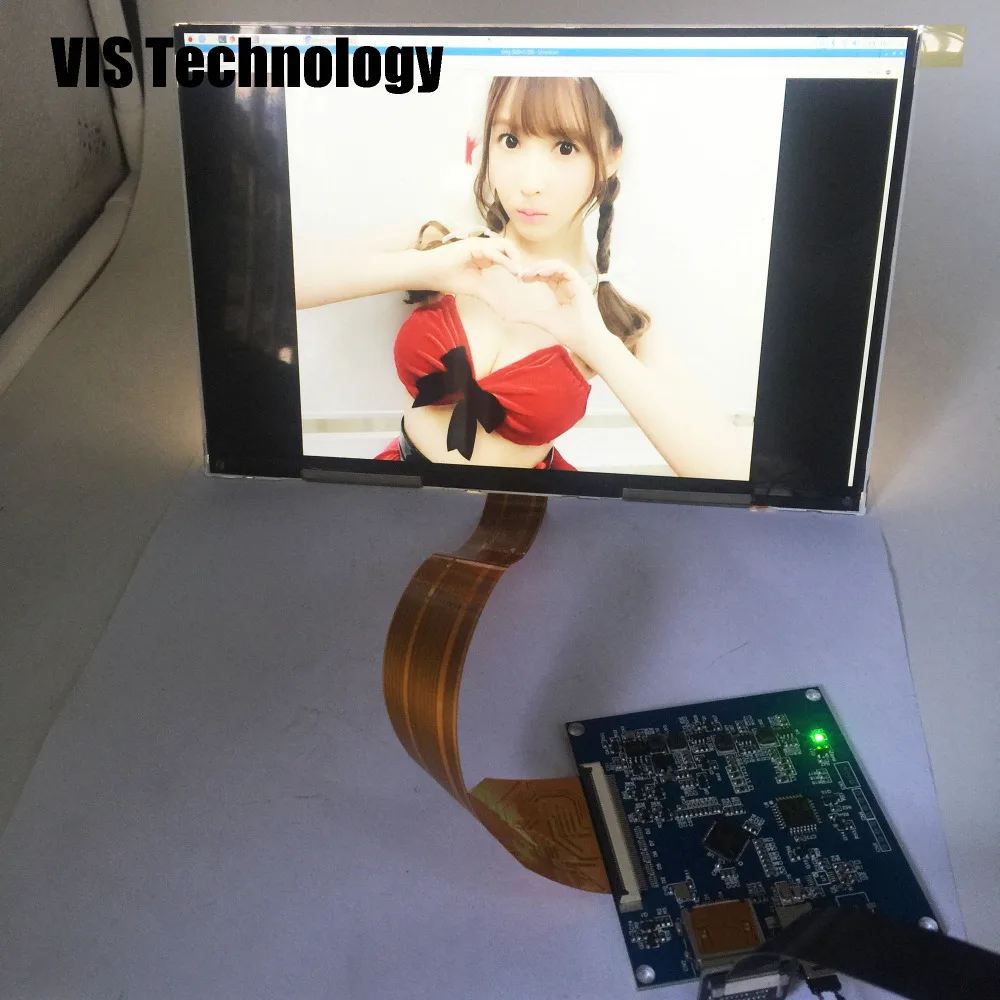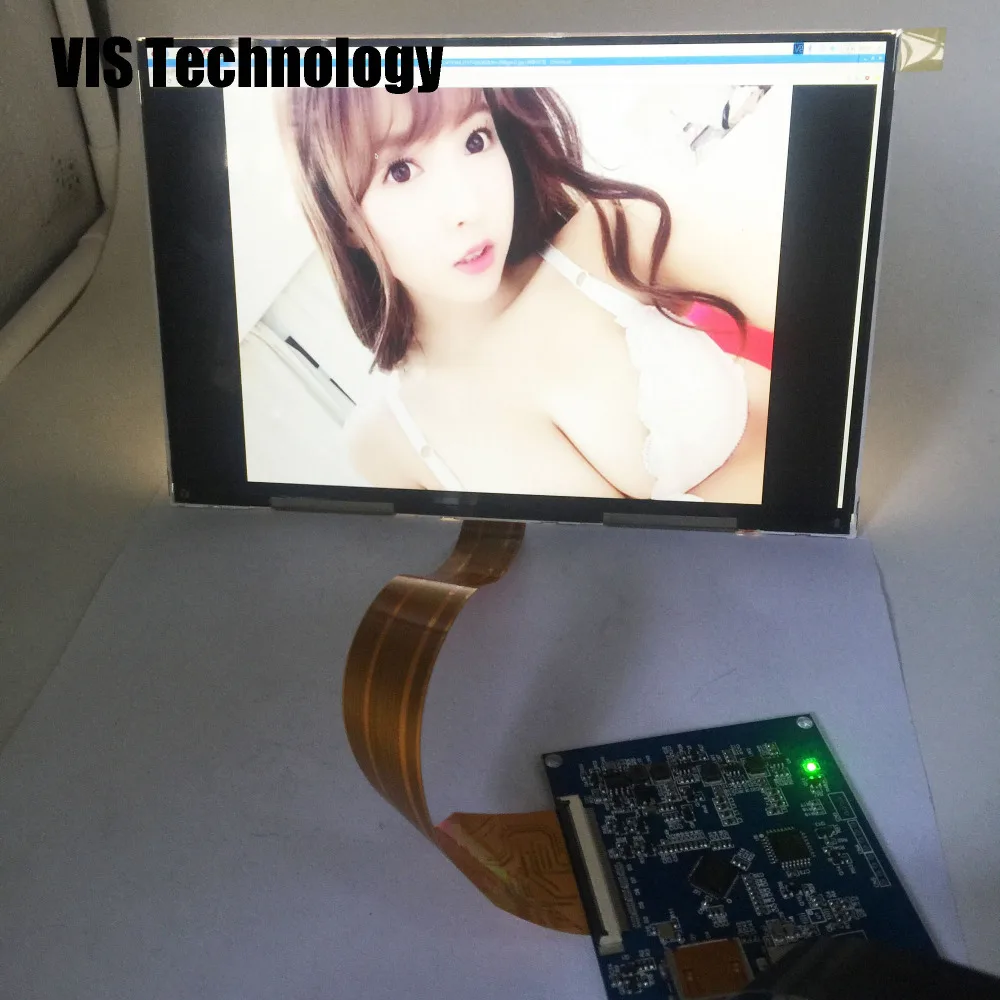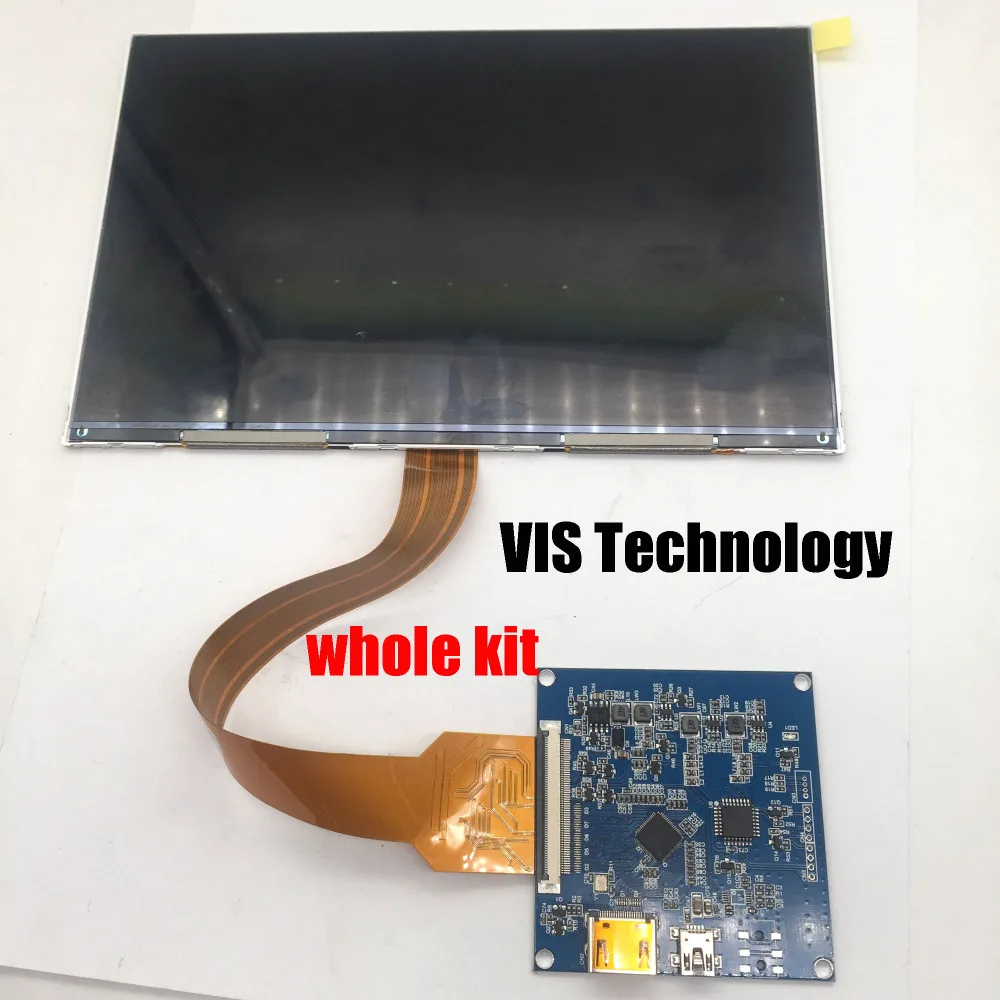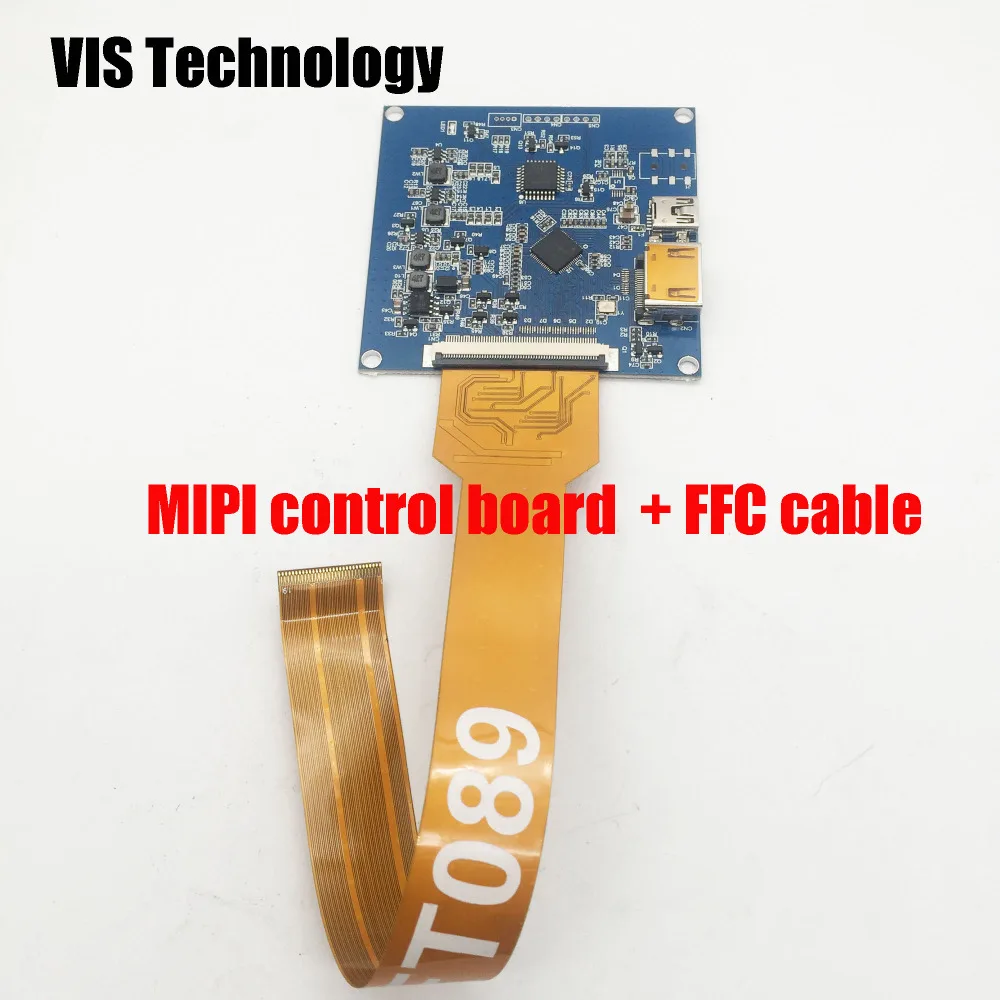Новое поступление
Алюминиевые шкивы с отверстием 2 компл./лот 2x S2M 16T 5 мм и набор ремней ГРМ м для
3D Принтер часть ремня замкнутая петля резиновый GT2-6 ремень ГРМ | Компьютеры и офис
Тройной соединитель XB D40L50B гибкий вал из алюминия в форме сливы гибкие
Тройной соединитель XB D40L50A гибкий вал из алюминия в форме сливы гибкие
10 шт. S699ZZ 9x20x6 мм подшипник из нержавеющей стали фотосессия 699 | Компьютеры и офис
Мотор-редуктор сателлита коробка гармонический подшипник водитель
Релейный модуль контроля влажности почвы 12 В постоянного тока автоматическое
Характеристики
8.9 inch 2560*1600 2K LCD Screen TFTMD089030+ HDMI to MIPI driver controller TFT89 for DIY Laptop Raspberry Pi | Компьютеры и офис
История изменения цены
*Текущая стоимость 3 877,87 - 7 977,33 уже могла изменится. Что бы узнать актуальную цену и проверить наличие товара, нажмите "Добавить в корзину"
| Месяц | Минимальная цена | Макс. стоимость | Цена |
|---|---|---|---|
| Aug-18-2025 | 4924.84 руб. | 5022.28 руб. | 4973 руб. |
| Jul-18-2025 | 3993.71 руб. | 4073.31 руб. | 4033 руб. |
| Jun-18-2025 | 4846.10 руб. | 4943.1 руб. | 4894.5 руб. |
| May-18-2025 | 4807.43 руб. | 4903.48 руб. | 4855 руб. |
| Apr-18-2025 | 3838.2 руб. | 3915.17 руб. | 3876.5 руб. |
| Mar-18-2025 | 4730.93 руб. | 4825.97 руб. | 4777.5 руб. |
| Feb-18-2025 | 4691.71 руб. | 4785.35 руб. | 4738 руб. |
| Jan-18-2025 | 4652.53 руб. | 4745.37 руб. | 4698.5 руб. |
Описание товара
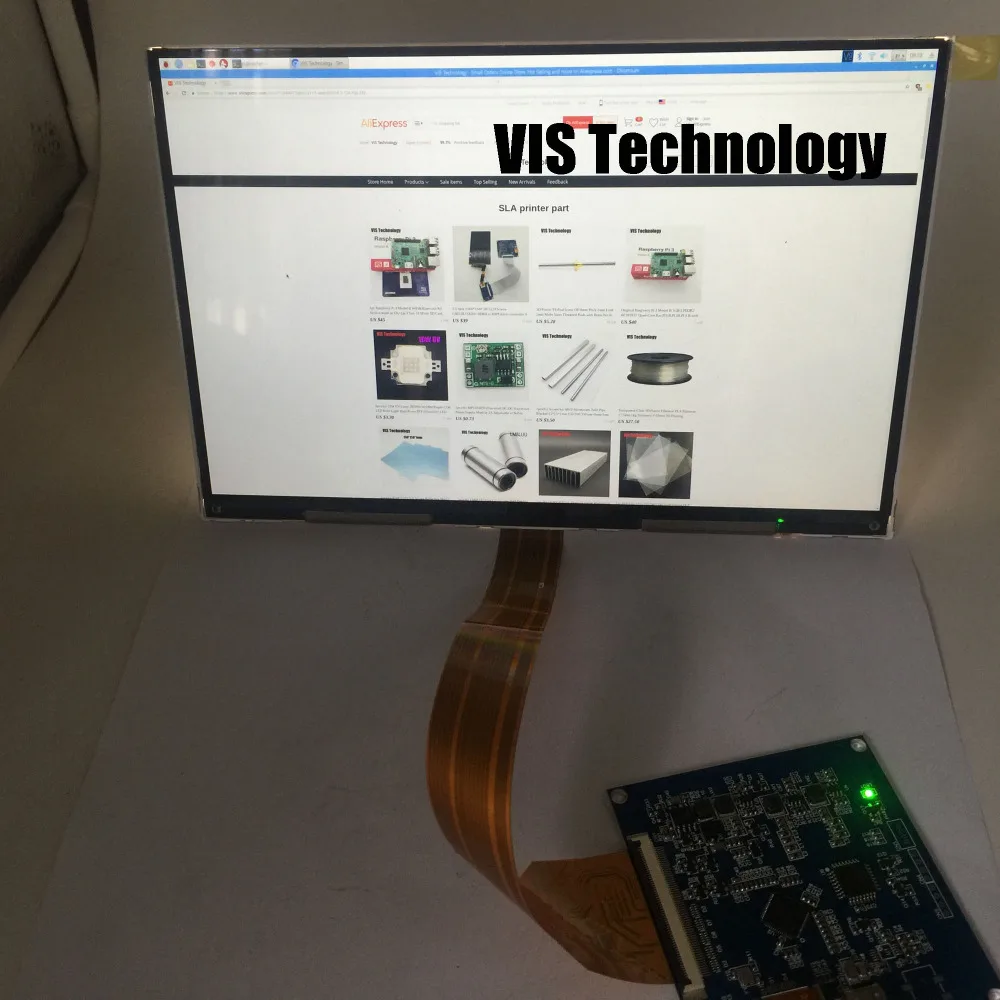
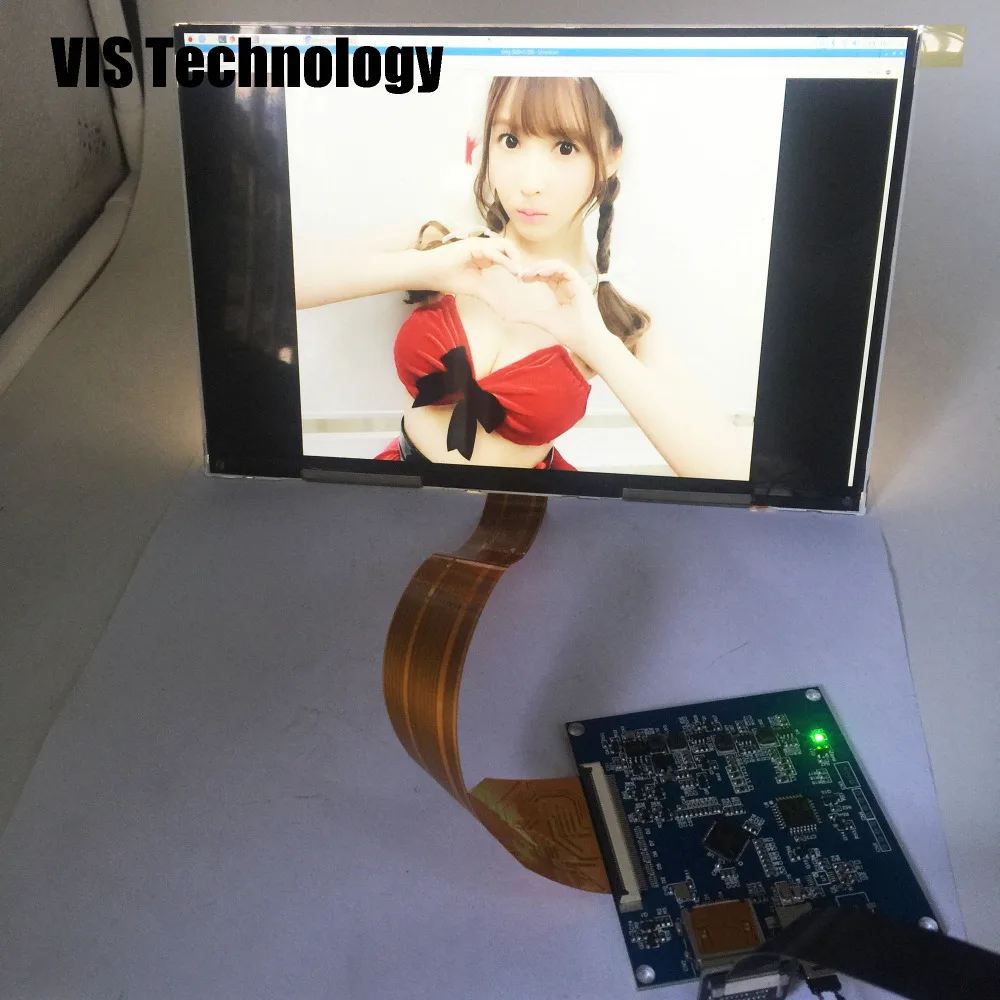
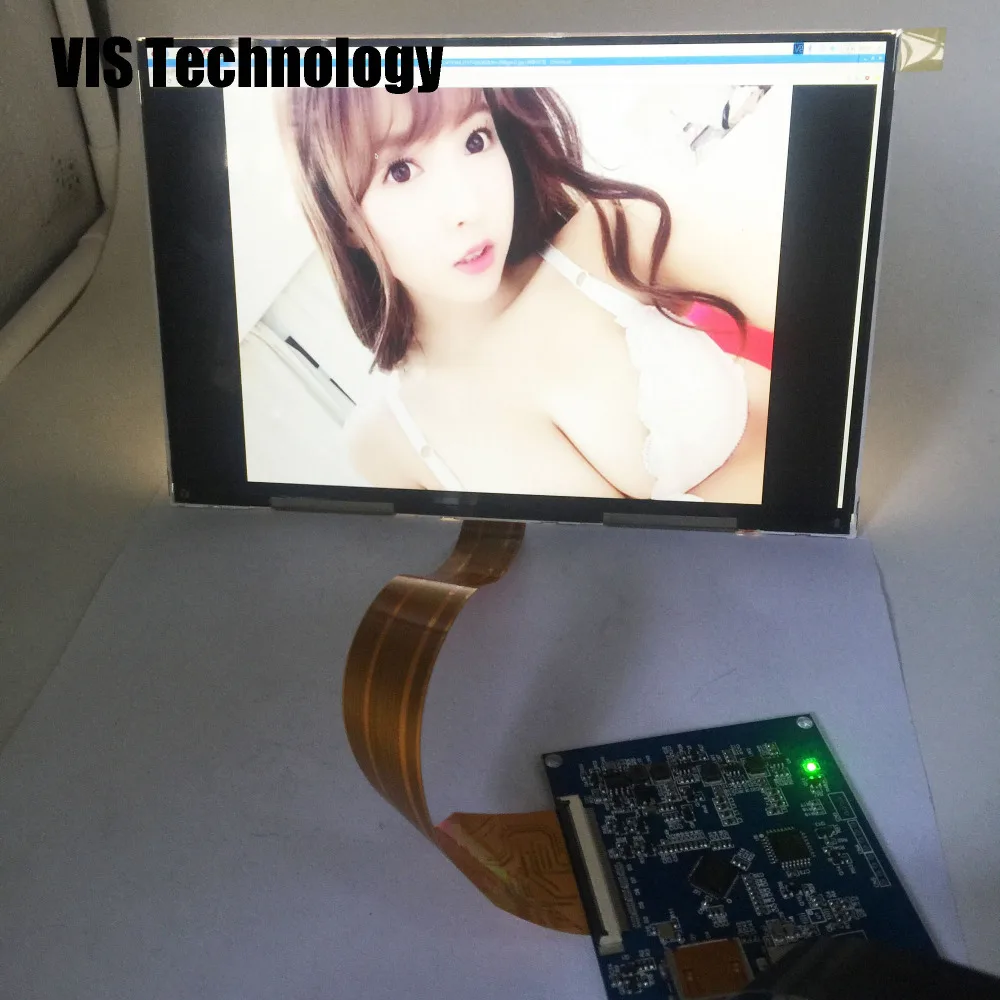
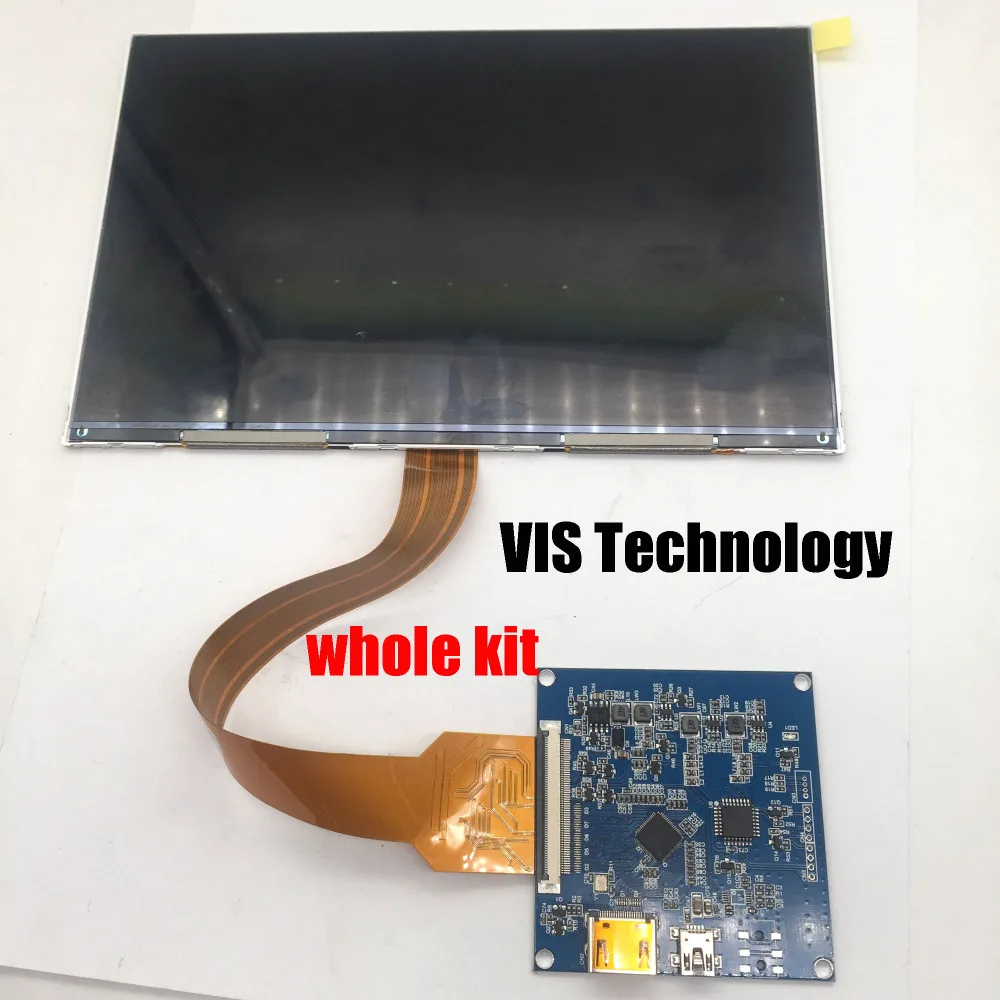

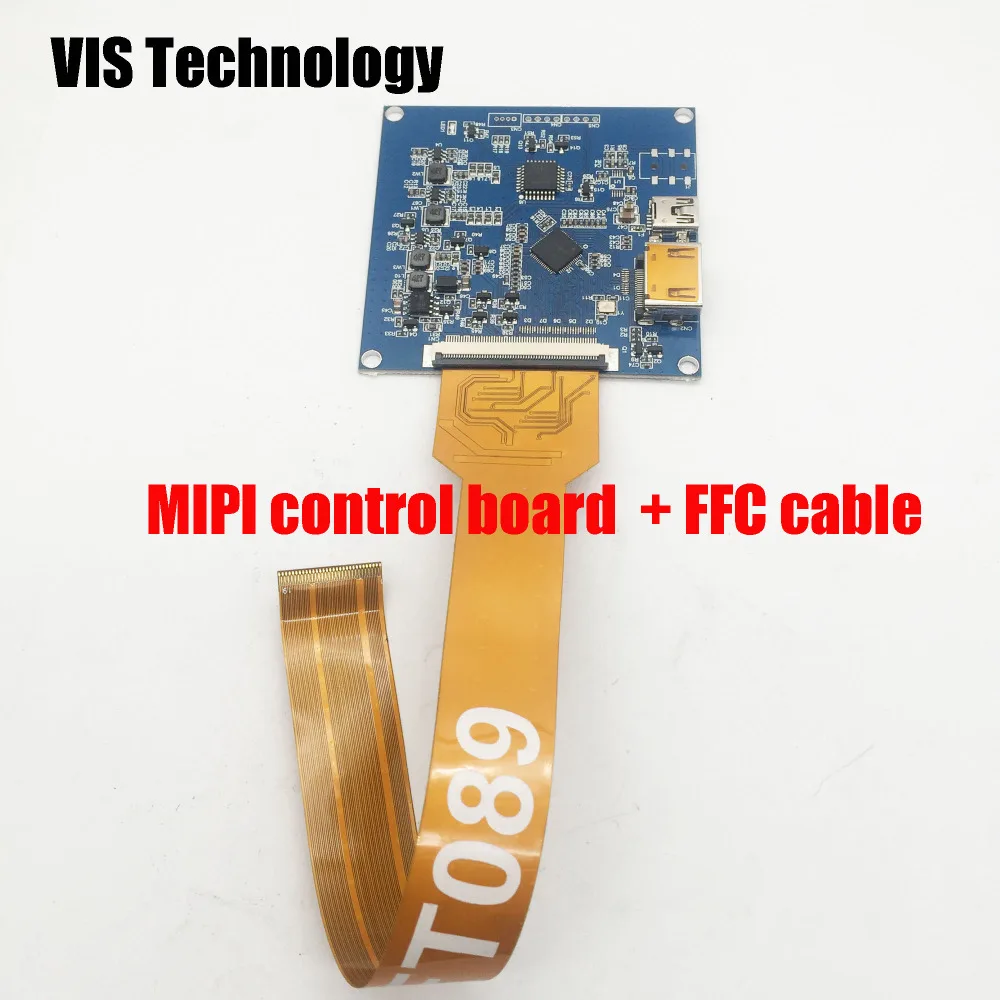
8.9 inch 2560*1600 2K LCD Screen+HDMI to MIPI DIY CV1 Head Mounted PC 1440P for DIY Laptop Raspberry Pi
and its source connector is Mini USB port.
Package list: You can choose below item
1. TFTMD089030 8.9inch screen
2. MIPI control board + FFC cable
3. TFTMD089030 screen+ MIPI control board + FFC cable (whole kit)
please contact us for full datasheet and technical support
MIPI control board TFT89 is the simple type. can't adjust blacklight lighten and can't closed
About test with PC or RaspberryPi3
while use the PC HDMI connect to this kit. you should make sure your PC Video card can reach 2560*1600 Resolution.
Recommand to test with Raspberry Pi3. While test with Raspberry Pi3 you need to modify your the boot config file.
loginto your Raspberry and command: sudo nano /boot/config.txt then add the following lines to the bottom of the config file. This will rotate the screen so the layers and calibration screens are landscape, otherwise they will show as portrait:
# DISPLAY SETTINGS
display_rotate=0x10001
hdmi_force_hotplug=1
hdmi_timings=2560 0 123 10 50 1600 0 12 4 4 0 0 0 55 0 222183000 0
hdmi_group=2
hdmi_mode=87
hdmi_pixel_freq_limit=300000000
hvs_priority=0x32ff
max_framebuffer_width=1600
max_framebuffer_height=2560
framebuffer_width=1600
framebuffer_height=2560
framebuffer_depth=24
framebuffer_ignore_alpha=1
config_hdmi_boost=4
gpu_mem=192
#dtoverlay=pi3-miniuart-bt-overlay
dtoverlay=pi3-miniuart-bt
force_turbo=1
enable_uart=1
hdmi_pixel_encoding=2
gpu_mem=128
disable_overscan= 1
dtparam=i2c1=on
dtparam=i2c_arm=on
NOTE: pls Copy and uncut above comand line into your txt editor. then copy from your TXT editor to your Terminal of rapsberry. that can avoid make wrong letter copy from Web page.


Installation sequence
1. connect the HDMI cable to your Raspberry or PC and this kit.
2. connect the mini or micro USB source(5V currence 1000mA if your screen is blinking, change your source make sure up to 1000mA ). then the LCD will be lighted notice
Notice: Need to rip off the Protective film of 8.9' LCD, that can get clearly view! Because Protective film get some Scratch or bubble while transfering. Rip off the Protective film will make the image clear and Clarity!!









Смотрите так же другие товары: