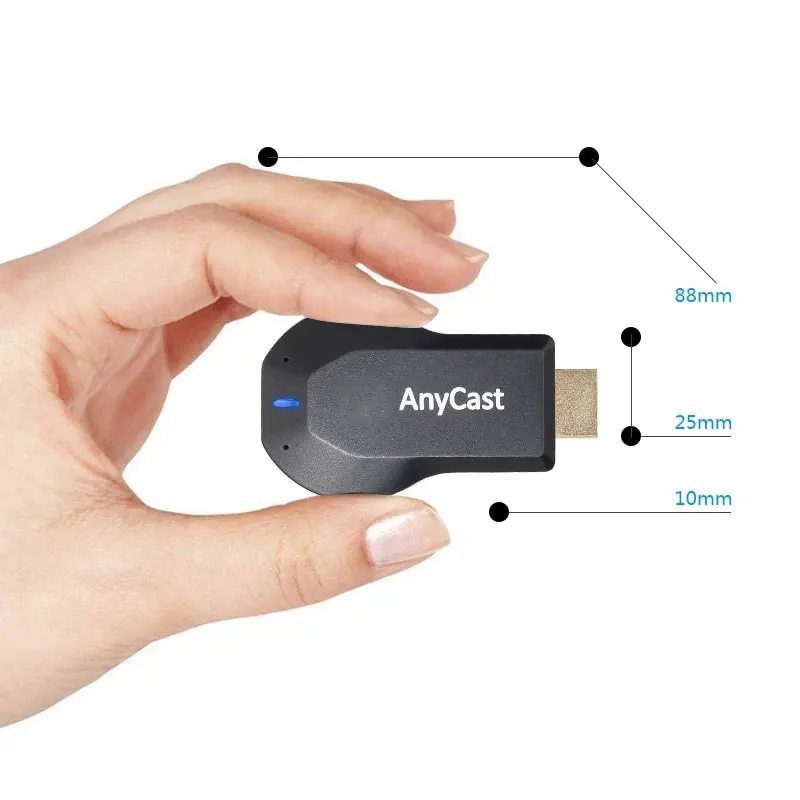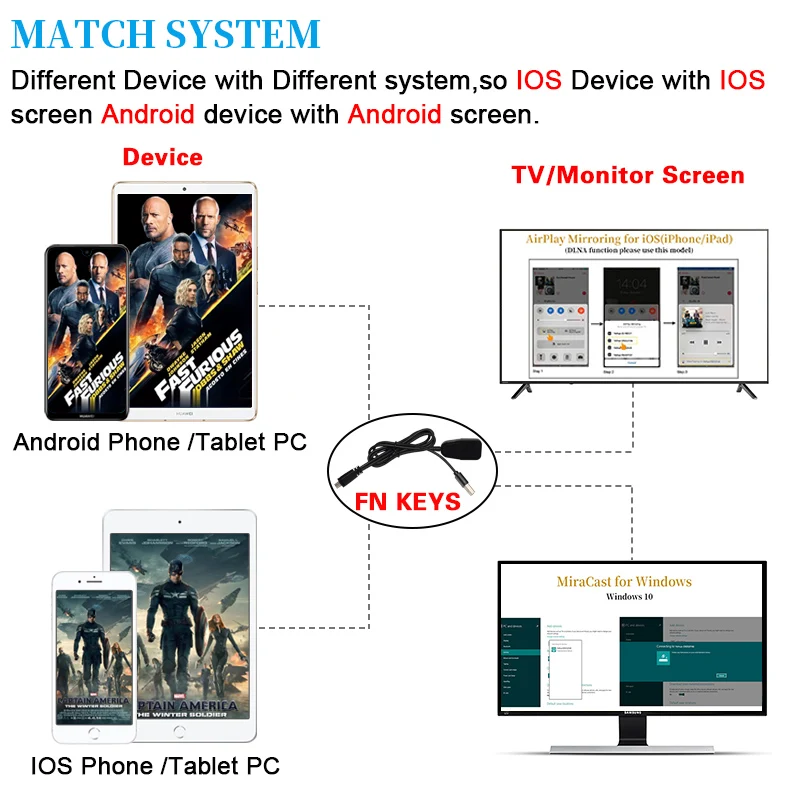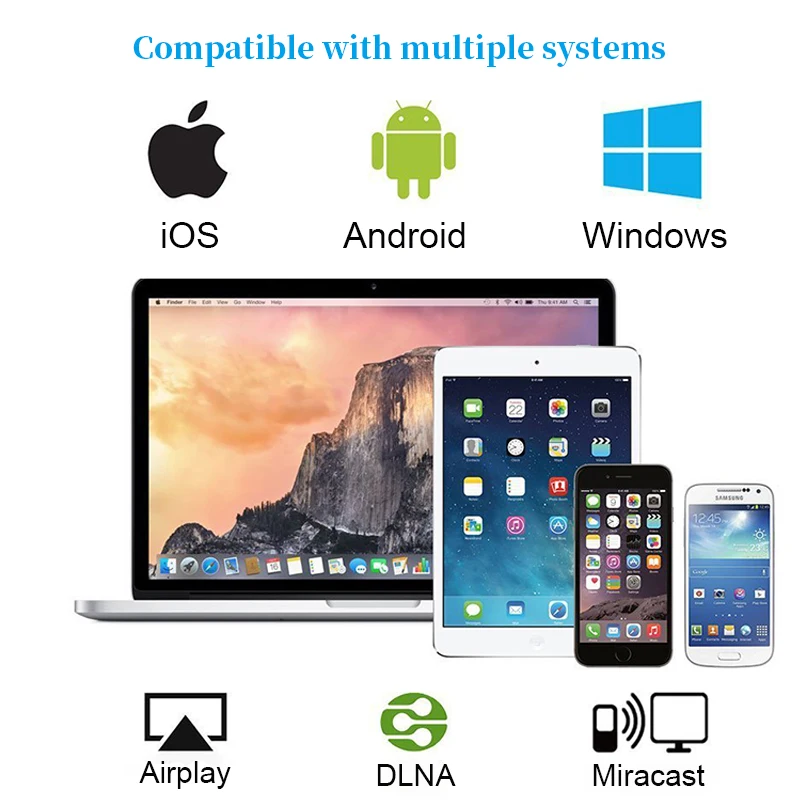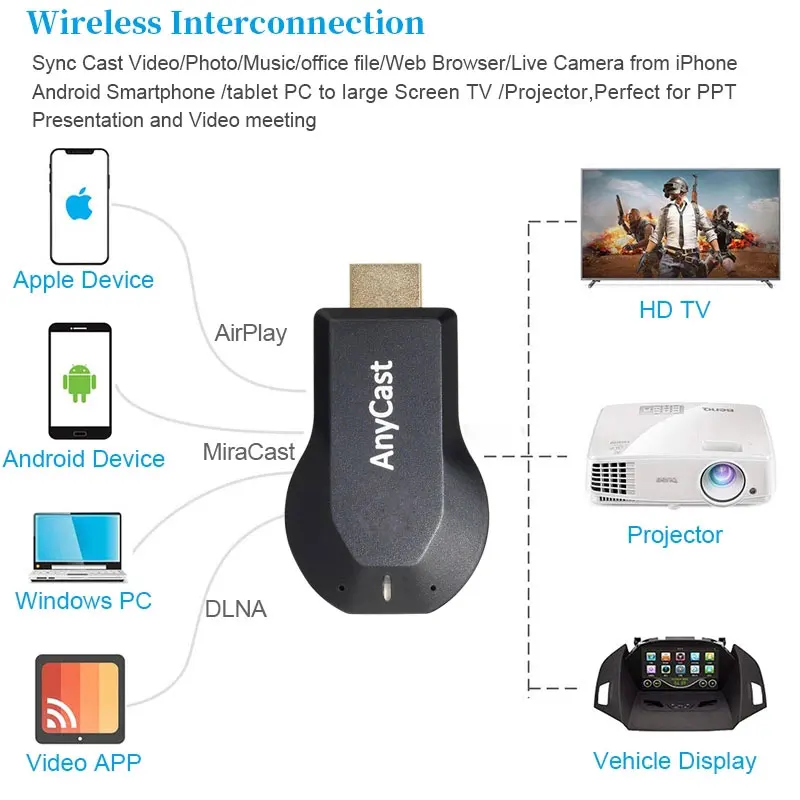Новое поступление
Wecast E3 Original TV stick single 2.4G RK2928 D 1080P (Full-HD) 720P (HD) 256M Wifi display receiver dongle | Электроника
EastVita Anycast M2 plus miracast AirPlay HDMI TV Stick Wifi Display Receiver Dongle for Android IOS WINDOWS r20 | Электроника
Android 5.1 MK809 IV Quad Core TV Box Stick Media Player Google RK3229 2GB/16GB WIFI 1080P HDMI 4K Smart Dongle MK809IV | Электроника
dhl or fedex 50pcs MiraScreen X7 TV Stick Dongle Anycast Crome Cast HDMI/AV WiFi Display Receiver car Miracast | Электроника
WiFi 5G Wireless Dual Frequency 2.4Ghz/5Ghz High Speed Screen Projector Video Same Display TV Stick for IOS Android | Электроника
100 Pcs Wholesale Price Wireless Dongle TV Stick HDMI Mirascreen 2.4G Wifi Receiver Support iOS Android Arplay Miracast | Электроника
TV Stick G2 Dongle Receiver For MiraScreen Support HDMI Miracast HDTV Display for ios android | Электроника

Zyker Store
Магазина Zyker Store работает с 06.09.2012. его рейтинг составлет 88.14 баллов из 100. В избранное добавили 42765 покупателя. Средний рейтинг торваров продавца 4.5 в продаже представленно 228 наименований товаров, успешно доставлено 23188 заказов. 6296 покупателей оставили отзывы о продавце.
Характеристики
TV Stick 1080P Wireless WiFi Display Dongle Receiver for AnyCast Airplay HDMI-CompatibleTV DLNA Miracast | Электроника
История изменения цены
*Текущая стоимость 507,02 - 660,42 уже могла изменится. Что бы узнать актуальную цену и проверить наличие товара, нажмите "Добавить в корзину"
| Месяц | Минимальная цена | Макс. стоимость | Цена |
|---|---|---|---|
| Aug-18-2025 | 644.86 руб. | 657.48 руб. | 650.5 руб. |
| Jul-18-2025 | 522.1 руб. | 532.88 руб. | 527 руб. |
| Jun-18-2025 | 634.14 руб. | 647.11 руб. | 640.5 руб. |
| May-18-2025 | 629.38 руб. | 642.77 руб. | 635.5 руб. |
| Apr-18-2025 | 502.64 руб. | 512.76 руб. | 507 руб. |
| Mar-18-2025 | 619.33 руб. | 631.48 руб. | 625 руб. |
| Feb-18-2025 | 613.44 руб. | 625.6 руб. | 619 руб. |
| Jan-18-2025 | 608.87 руб. | 620.84 руб. | 614 руб. |
Описание товара


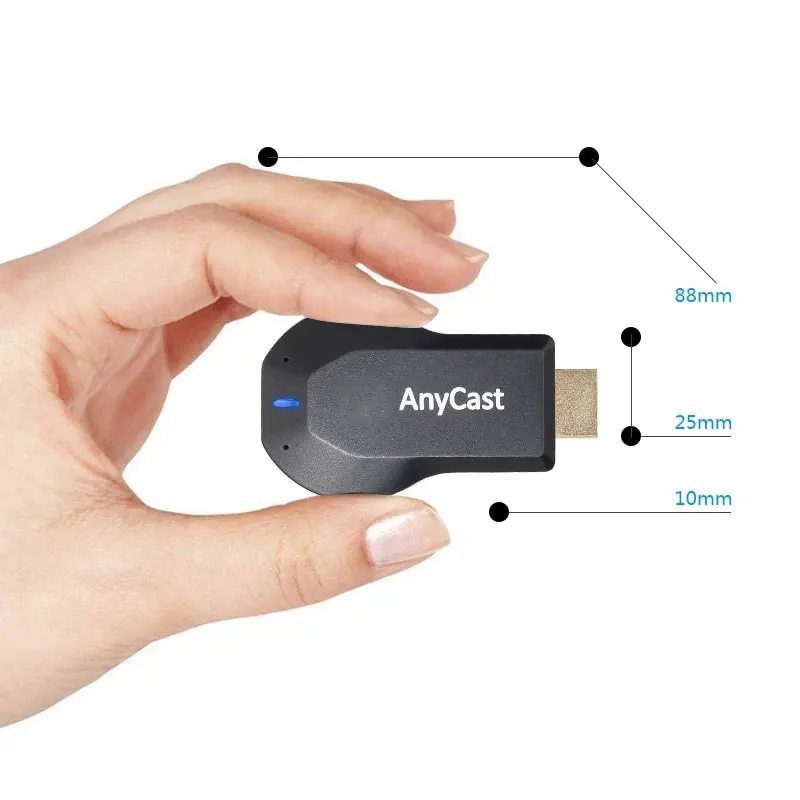
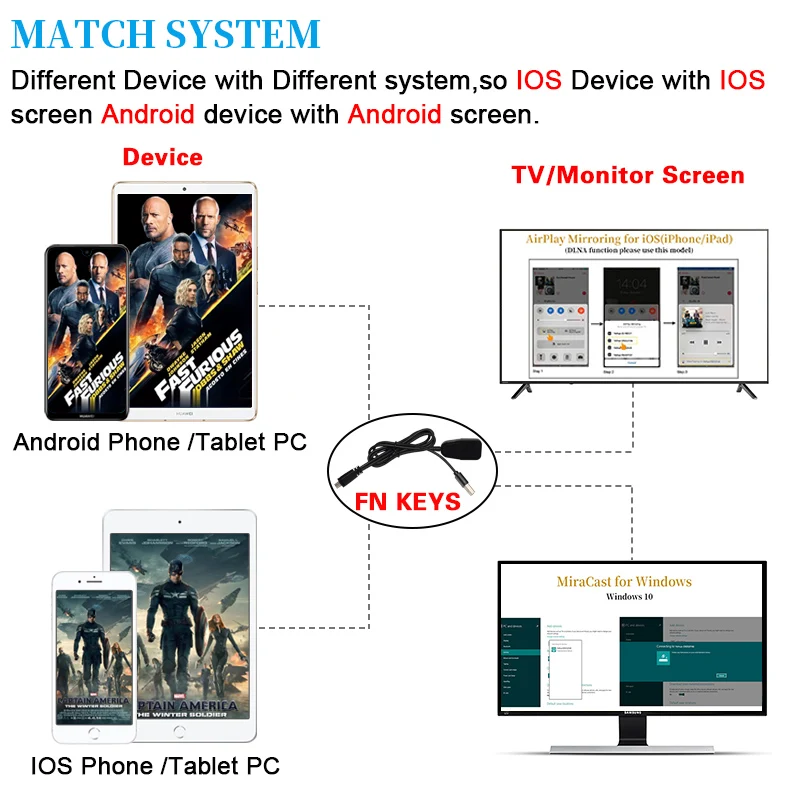
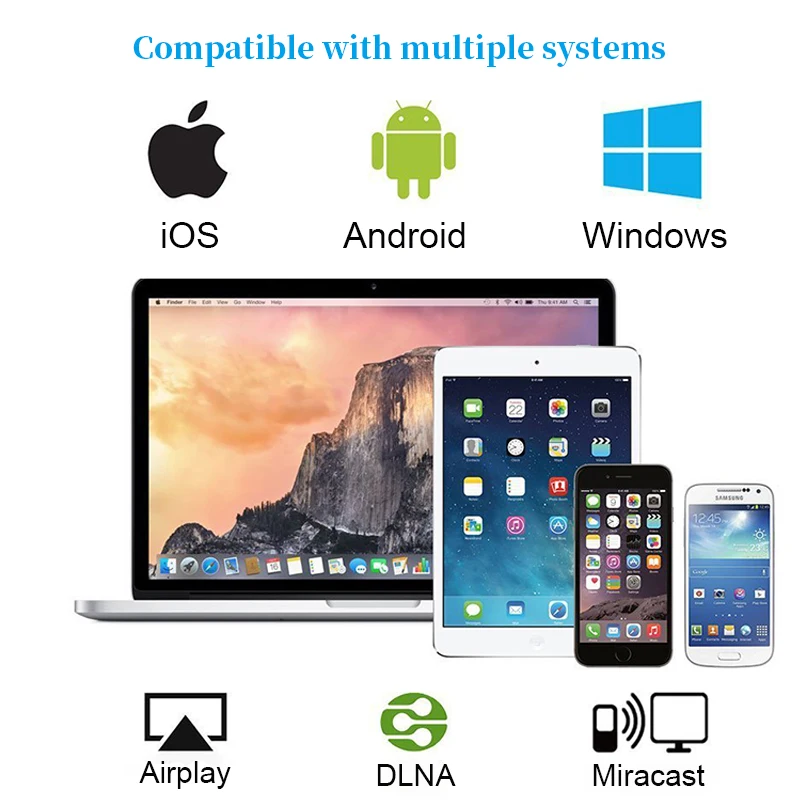
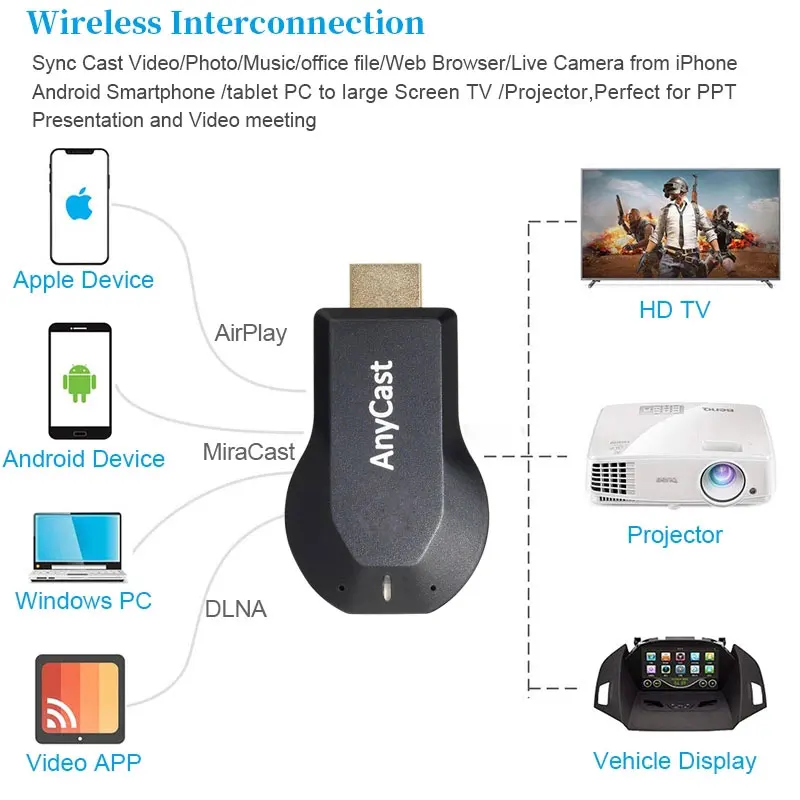

Pay attention before purchase:
1, If you use the for IOS devices, it support for iphone 4S or later, for ipad 3 or later.(for IOS 7 or above, please be assured that it supports IOS10.X.)
2, If you are using for Android devices, make sure your device firmware is android 4.2 or above, and must support miracast. You can check whether your devices has "Wireless Display","WLAN Display", "project screen" , "Screen Mirror" or "Allsharecast". If not, then we can not guarantee that it can mirror your devices.
3. it can not use for computer tablet or laptop!
4:The WiFi Wireless Display Receiver uses Miracast standard Protocol. Due to the Netflix and YouTube videos which are encrypted, the product will cannot achieve the function of projecting your Smart Phones / Tablet PC to another big screen devices.
5. It can not use "ezcast" App, you can use other app which support DLNA or airplay
When you using it:
1, Please use the 5V power adapter for power supply, if the current less than 1A, there may be any failures, such as WIFI unable to boot, can not modify the parameters in the Settings page and so on.
2, In Airplay mode, you can see the information on the TV screen, it will show "SSID: RKCast ******** Password: 12345678". You can connect to it from your phone. When you connect to Mirascreen ********, you can enter the setup interface (http:// 192.168.49.1), set "Intelnet" make it connect to the Internet.
3, It has a button to switch Airplay (DLNA) and Miracast mode, in Miracast mode, you can not see WIFI SSID, you only need to connect to it from your Android phone Miracast options, such as "wireless display."
4, In Airplay mode, which is equivalent to DLNA mode. You can push video, pictures, music from android devices, windows devices, and other devices. As long as your app can support DLNA.
Package:
1.Anycast M4 Wireless Display Dongle
1.USB +Wifi Cable
1.User Manual












Смотрите так же другие товары: