dhl or fedex 50pcs MiraScreen X7 TV Stick Dongle Anycast Crome Cast HDMI/AV WiFi Display Receiver car Miracast | Электроника
75 083,33 руб. / lot
Новое поступление

Магазина DragonRose 3C Store работает с 03.11.2016. его рейтинг составлет 87.89 баллов из 100. В избранное добавили 5951 покупателя. Средний рейтинг торваров продавца 4.5 в продаже представленно 1016 наименований товаров, успешно доставлено 61663 заказов. 19978 покупателей оставили отзывы о продавце.
Характеристики
*Текущая стоимость US $11.83 - 13.52 уже могла изменится. Что бы узнать актуальную цену и проверить наличие товара, нажмите "Добавить в корзину"
| Месяц | Минимальная цена | Макс. стоимость | Цена |
|---|---|---|---|
| Aug-18-2025 | 14.30 руб. | 14.74 руб. | 14 руб. |
| Jul-18-2025 | 11.57 руб. | 11.50 руб. | 11 руб. |
| Jun-18-2025 | 14.57 руб. | 14.40 руб. | 14 руб. |
| May-18-2025 | 14.29 руб. | 14.45 руб. | 14 руб. |
| Apr-18-2025 | 11.35 руб. | 11.97 руб. | 11 руб. |
| Mar-18-2025 | 13.3 руб. | 13.10 руб. | 13 руб. |
| Feb-18-2025 | 13.53 руб. | 13.77 руб. | 13 руб. |
| Jan-18-2025 | 13.6 руб. | 13.3 руб. | 13 руб. |
Описание товара


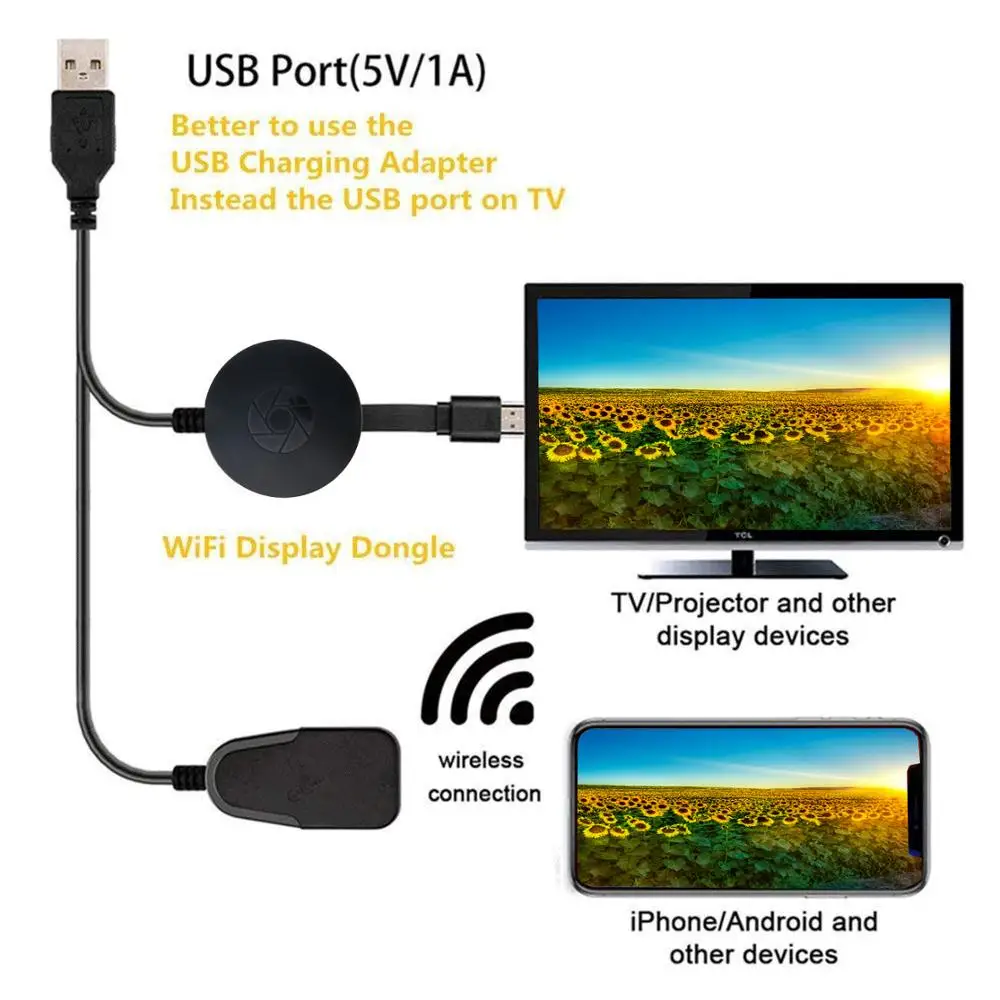




G2
MiraScreen G2 wireless HDMI dongle has customized design which relaxes you from the tired daily life. With MiraScreen G2, you can enjoy your favorite videos, photos and movies on the best display in the house. Simply connect the tiny adapter to your HDTV and you can wirelessly display content from a compatible laptop, tablet, or smartphone. Anything you can see on your laptop or tablet, you can see on your HDTV. Perfect for home or on-the-go, just take it with you to enjoy advanced technology. Note: The Tv Stick did not support Netflix. Thanks Main features: -High-definition image Support 1080P, you can connect PC, smartphone or iPad to TV or projector, whatever you see on your mobile device's display, you can mirror onto the HDTV or projector, create your own exclusive cinema, enjoy different audio-visual feast -Broad compatibility Compatible with Android 4.2, Mac OS X 10.9, iOS 7.0, Windows 8.1. Play games or share photos and videos with your family on big screen, without having to huddle around the tiny screen of a mobile device. Also, support multiple formats of photos, videos and files, out of the shackles of cable, the meeting has become intelligent and efficient -Small and light design Rounded cute size, just like a cookie, with a magnet connected the HDMI cable on the back, which saves the space so that it is portable for you to use it anytime and anywhere -Easy connection Just plug and play, no needed any other drivers, and with a switching button, you could switch Airplay mode or Miracast mode easily Performance parameter: -WiFi frequency: 2.4GHz -WiFi range: 10m and less -WiFi module / version: 8188FTV -Resolution: 1920 x 1080 ( max ) -Operating system: Linux -CPU version / processor: AM8252B -CPU speed: 600MHz -RAM: DDR3 128Mb -Internal flash: SLC 128MB -Video format: AVI, DIVX, MKV, DAT, VOB, MPG, MPEG, MOV, MP4, RM, RMVB, WMV -Picture format: JPEG, BMP -Audio format: MP1 / 2 / 3, WMA, OGG, WAV, AAC -File format: Adobe PDF, Microsoft Word / Excel / PowerPoint How it works: 1. Connect the HDMI connector of MiraScreen G2 to the HDTV or projector 2. Connect from your compatible device via WiFi, and you can mirror almost any content from a compatible laptop, tablet, or smartphone 3. Connect the USB plug with 5V / 1A adapter to supply the power Package Contents: 1 x MiraScreen G2 Wireless HDMI Dongle, 1 x USB Cable, 1 x Bilingual User Manual in English and Chinese
Смотрите так же другие товары:



 M2/M4 Plus
This is the newest Miracast dongle.
It support Airplay, Miracast and DLNA protocols.
Output resolution real 1080P.
Support H.265 decoding.
Support chrome Cast
Support OTA wireless upgrade firmware.
Pay attention before purchase:
1, If you use the for IOS devices, it support for iphone 4S or later, for ipad 3 or later.(for IOS 7 or above, please be assured that it supports IOS10.X.)
2, If you are using for Android devices, make sure your device firmware is android 4.2 or above, and must support miracast. You can check whether your devices has "Wireless Display","WLAN Display", "project screen" , "Screen Mirror" or "Allsharecast". If not, then we can not guarantee that it can mirror your devices.
3. If you are using for win8, WIN10 tablet or laptop, please ensure that your device use Intel wireless card, if not, it can not be mirrored screen. And I do not recommend that you connect windows tablet or laptop via it, it is low quality and slow response!
4, You can mirroring for YouTube & Netflix from your devices
5, It can not use "ezcast" App, you can use other app which support DLNA or airplay
When you using it:
1, Please use the 5V power adapter for power supply, if the current less than 1A, there may be any failures, such as WIFI unable to boot, can not modify the parameters in the Settings page and so on.
2, In Airplay mode, you can see the information on the TV screen, it will show "SSID: RKCast ******** Password: 12345678". You can connect to it from your phone. When you connect to Mirascreen ********, you can enter the setup interface (http:// 192.168.49.1), set "Intelnet" make it connect to the Internet.
3, It has a button to switch Airplay (DLNA) and Miracast mode, in Miracast mode, you can not see WIFI SSID, you only need to connect to it from your Android phone Miracast options, such as "wireless display."
4, In Airplay mode, which is equivalent to DLNA mode. You can push video, pictures, music from android devices, windows devices, and other devices. As long as your app can support DLNA.
M2/M4 Plus
This is the newest Miracast dongle.
It support Airplay, Miracast and DLNA protocols.
Output resolution real 1080P.
Support H.265 decoding.
Support chrome Cast
Support OTA wireless upgrade firmware.
Pay attention before purchase:
1, If you use the for IOS devices, it support for iphone 4S or later, for ipad 3 or later.(for IOS 7 or above, please be assured that it supports IOS10.X.)
2, If you are using for Android devices, make sure your device firmware is android 4.2 or above, and must support miracast. You can check whether your devices has "Wireless Display","WLAN Display", "project screen" , "Screen Mirror" or "Allsharecast". If not, then we can not guarantee that it can mirror your devices.
3. If you are using for win8, WIN10 tablet or laptop, please ensure that your device use Intel wireless card, if not, it can not be mirrored screen. And I do not recommend that you connect windows tablet or laptop via it, it is low quality and slow response!
4, You can mirroring for YouTube & Netflix from your devices
5, It can not use "ezcast" App, you can use other app which support DLNA or airplay
When you using it:
1, Please use the 5V power adapter for power supply, if the current less than 1A, there may be any failures, such as WIFI unable to boot, can not modify the parameters in the Settings page and so on.
2, In Airplay mode, you can see the information on the TV screen, it will show "SSID: RKCast ******** Password: 12345678". You can connect to it from your phone. When you connect to Mirascreen ********, you can enter the setup interface (http:// 192.168.49.1), set "Intelnet" make it connect to the Internet.
3, It has a button to switch Airplay (DLNA) and Miracast mode, in Miracast mode, you can not see WIFI SSID, you only need to connect to it from your Android phone Miracast options, such as "wireless display."
4, In Airplay mode, which is equivalent to DLNA mode. You can push video, pictures, music from android devices, windows devices, and other devices. As long as your app can support DLNA.

















